BLOG/NEWS
The Latest
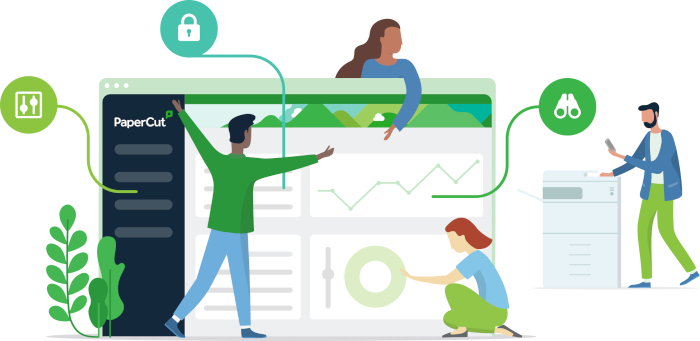
Top 10 Reasons to Use Print Management Software
Wed Feb 28, 2018
Printer Management Software
Print management software, sometimes referred to as output management software, is designed to optimize the use of printers and multifunction printers (MFPs). Print Management provides options for user authentication for accessing printed materials.
PaperCut and uniFLOW are considered the leading print management software applications, both developed around the same time in the late 90s. PaperCut is used by 50 million end-users, 180 countries, and 50,000 organizations, and the company claims it’s saved trillions of pages.
Why is print management software so popular? Here are the top 10 reasons.
1. Cut Waste & Your Carbon Footprint
Print management software encourages responsible printing and cuts paper, toner and power usage costs by using quotas and print policies. At-a-glance reporting on CO2 and carbon emission shows the impact by CO2 volume or by tree.
2. Apply Print Policies Enterprise-Wide
Print management software works by having printing requests intercepted at the print server to control jobs according to policies that encourage and enforce good behavior. Job filtering is used to implement policies and improve device utilization.
For example you might route large jobs to dedicated high-speed printers, display popups to ask users to confirm single sided output, automatically delete print jobs with incorrect paper sizes or to suggest an alternative printer when a device is offline.
3. Solve Mobile & BYOD Printing
Print management software allows users to print from whatever mobile and “bring your own device” (BYOD) they have. No matter the operating system, their location, the file format or the brand of printer, print management software can solve all these while integrating into the print charging, accounting and quota process.
4. Ensure Document & Device Security
Print management software protects confidential documents and slashes the volume of unclaimed printouts by ensuring users release print jobs at the point of printing. With “find me” printing, users queue print jobs to a virtual queue, and then release them for printing on a specific device. Secure print release requires user authentication before printing, ensuring that only authorized users can print and collect sensitive documents.
Print management can also be configured to require print approval, ensuring that managers, teachers or systems admins authorize the printing of any job.
Lastly, print management software will protect your network from an increasing array of external threats.
5. Monitor & Report Usage
Real-time monitoring and reports address all areas of print/copy/fax/scan management, ranging from detailed page logs to summaries by user, department, device or environmental impact. Print management software offers many reports out of the box, in PDF, HTML or Microsoft Excel (.csv) format.
You can access reports from any web browser, or schedule them to be automatically generated and emailed. You can set up reports to use your own header and create reports with custom data by specifying date ranges, filtering and sorting by the data available.
6. Implement Quickly
Installation wizards install the server software and then automatically detect printers and MFPs on your network. You can create users and groups automatically from directory services including Active Directory, Open Directory, Novell eDirectory of LDAP, The install wizards also help you define user access rights, page costs and quotas. Client software is optional and can be run directly off a server share avoiding the need to install/deploy locally.
Now with universal drivers, the leading print management software applications integrate with printers and MFPs from all major vendors.
7. Administer Centrally, Manage Easily
Print management software provides browser-based administration access from any network location, providing advanced administration and configuration options in an intuitive user interface. Users have access to a set of web tools to track their own activity in real-time, query their account balances, view transactions, and transfer credit to other users.
8. Integrate with Your Intranet & Other Systems
A customizable web interface ensures you can easily integrate with your intranet site, and a fully documented API and scripting interface let you integrate print management software with other IT systems.
9. Scale Up Effortlessly
Modern software design and architecture provides scalability for networks of all sizes, from five to hundreds of thousands of users.
10. Maximize Uptime & Availability
Print management software delivers a robust approach to maintaining service by clustering at the print spooler, application server and database (for cluster-aware databases), as well as automatic fail-over protection against single points of failure.
What Print Management Software Is Right for You?
Genesis Technologies offers 20 years of experience cutting costs and increasing management visibility with print management software, with PaperCut, uniFLOW, HP Access Control, Pharos Systems, and other applications. Contact us to request a print management assessment, which will identify the right software for you.